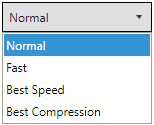...
| Property Name | Description |
|---|---|
| Start Pixit Pixtel on Startup | By default, this flag is enabled. When Windows restarts, the Application automatically starts in the background. |
| Auto Update | This is set by default. Application checks for any updates online. If this is disabled, no update check is done. This may be required if there are any external network access restrictions. |
| Interaction Settings | When interacting with annotation on the image, different handlers show up when an annotation is edited. |
| Minimize After DragMe | When an image is dragged and dropped on an external application or folder using DragMe, by default Pixtel will be kept minimized for allowing the user to work on the newly dropped image in the external application. However, that behavior can be changed by unsetting this flag. |
| Enable Slide Numbering | When a set of images are played with Slideshow, it can show slide number along with the slide title. By default, it is set. This can be changed to remove slide numbering, |
| Enable Console | Disabled parameter. |
| Default Backup Folder | The default backup folder location is set here. Click on the folder icon to select the folder. Backup files are stored in this folder. |
| Image Settings | Default additional image settings include: Png Settings: Select the option for improving Png file processing performance. By default Normal is selected.
Jpeg Quality: It helps to set the quality of Jpeg image output. If it is set to 100%, the image gets the highest quality and also takes up more space. If it is set too low, say 70%, the quality degrades and reduces the image size. The recommended value is 90%. Tiff Quality: It helps to set the quality of tiff image output. If it is set to 100%, the image gets the highest quality and also takes up more space. If it is set too low, say 70%, the quality degrades and reduces the image size. |
| Network Settings | When proxy servers are used for external connectivity, these settings are helpful. User Proxy for Internet: if enabled, the application tries to use a Proxy server for internet connectivity. Auto Detect Proxy: if enabled, the application automatically detects proxy server for internet connectivity. IP Address and Port number: Used for connecting to a proxy server if autodetection is disabled. |
...