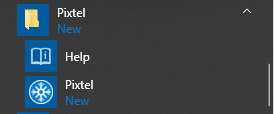...
In the start menu, there are two icons: 1. Pixtel to start Pixtel, 2. Help link to open product documentation in the browser and 2. Pixtel to start Pixtel.
Installing Updates
Pixtel gets updates on a regular basis. Each version is named using a date and timestamp, unlike other products. The version number is YY.MM.DD.HH format. For example, if an update is released on January 24th, 2019 at 10 AM, it is versioned as 19.1.24.10. This combines version number and release date together. At any point in time, there is one version of the product supported.
...